ADMIN
Administrator 
Posts: 357
|
Post by ADMIN on Jun 30, 2017 6:56:01 GMT -6
Adding pictures to your post is done by linking your image from an 3rd party image hosting site.
The link is entered into the Insert Image menu option when creating your post.
You may use any image hosting site you choose. Be sure you grant permissions to allow access to your images.
My recommendation: postimage.io
1. Upload your image.
2. Use the copy link target at the end of the Direct link: line.
3. Paste the link into the Insert Image box in your post.
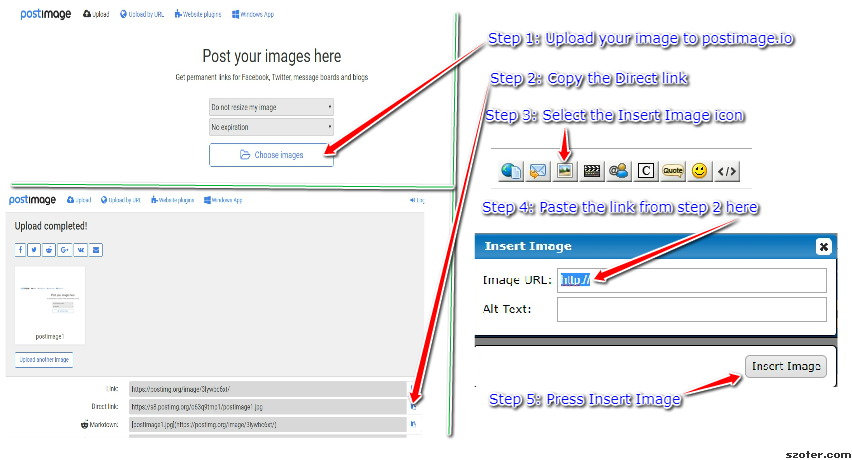
|
|